There are many reasons why you might want to capture the activity on your screen on a video file. This is very useful for teachers or instructors who need to create a visual tutorial, for example. If this is your case, Free Screen Video Recorder allows you not only to record your screen on video, but also to capture screenshots and save them as image files.
The program's main interface is a very small window which is designed to stay always on top. It includes buttons for all the functions that the program offers. You can capture the full screen, a specific window, a specific object (like a menu or a panel), or any rectangular region. The same targets are available for both video and screenshot capturing. If you take a screenshot, the program will open it automatically using its built-in image editor. You can use it to rotate, flip, crop, and re-size your image, as well as to save it to a disk file, copy it to the clipboard or print it.
As for the screen video recording, the program's functionality is very limited, unluckily. For example, you cannot disable the cursor capture, add visual effects for left or right clicks, or capture the audio. Those are common functions in similar programs, which happen to be very useful and - in many cases - a real need.
Finally, the program allows you to apply a delay before starting the capture, to set automatic file naming options for your output files, and to choose the output formats. The screen video recording function of the program only yields AVI video files, though you can select the codec from a list. It includes Intel IYUV, XviD, ffdshow video codec, and others. As for the screenshots, the supported output formats are BMP, PNG, JPG, GIF, and TGA.
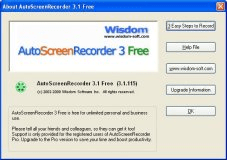
It is a free application with basic options to record your screen activities.
Comments